Are you preparing to teach virtually in the fall? Maybe you are teaching in a hybrid model where you need online websites for students to use when not in the classroom. Over the past several years since our district went 1-to-1 with technology, I have explored numerous websites for instruction, practice, and assessment for students. I am here to share what I have discovered and maybe offer you some new and easy-to-use sites for the upcoming school year. Whether you are looking for new ways to create interactive content, or you need websites for students to demonstrate their learning, there is something here for you! (And the best part...every website listed here is FREE!!)
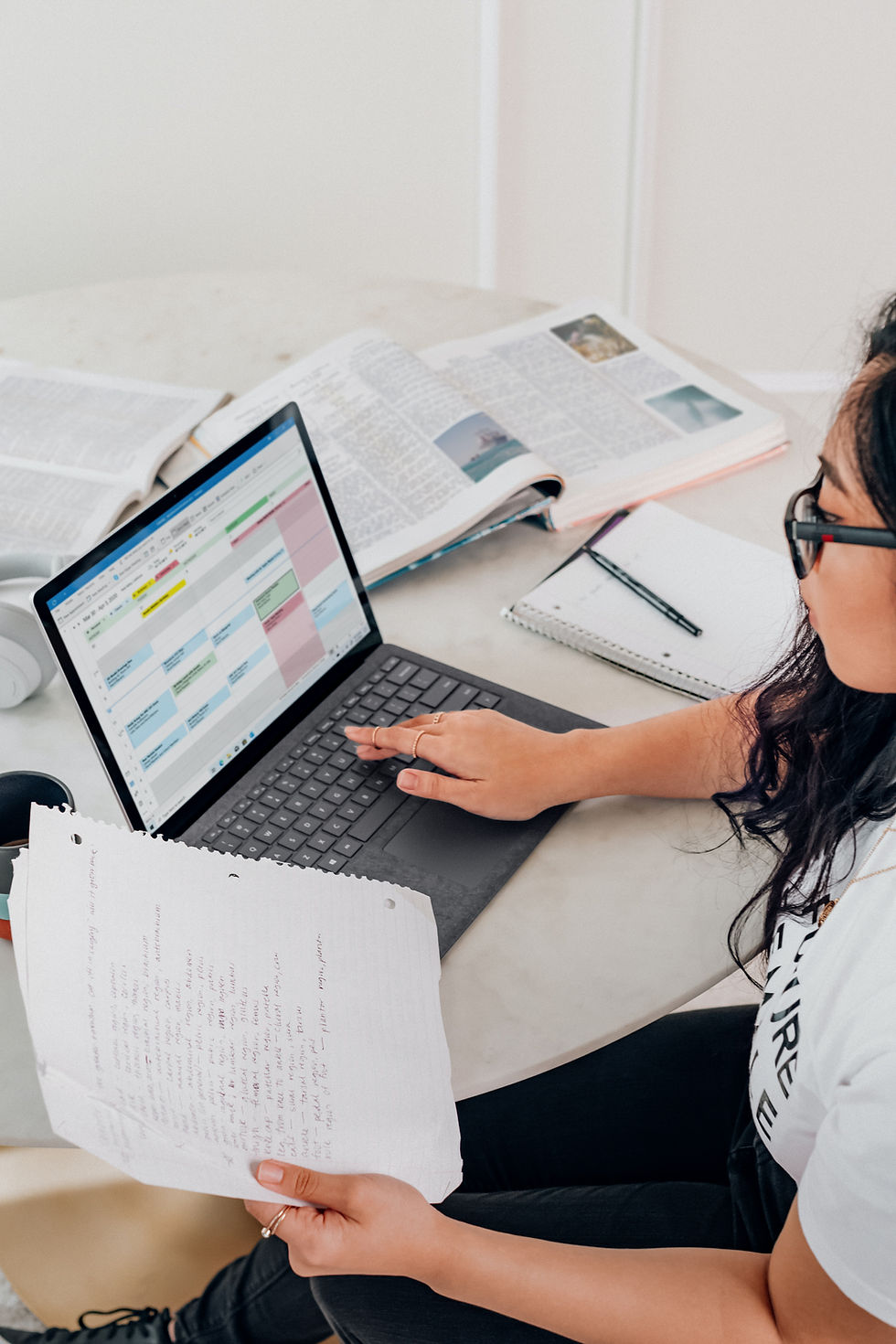
Communication Apps
Remind - Communication App / Free Version / Message parents and guardians / Send announcements, group or individual messages, pictures, or documents
SeeSaw - Communication App / Free Version / Message parents and guardians / Create student portfolios of work to share / Have students share classwork with the teacher through pictures
Interactive Presentations and Lessons
Pear Deck - Interactive Presentation Creator / Free Version / Google Slides Add-On / Create interactive presentations with questions, surveys, and feedback
Mentimeter - Interactive Presentation Software / Free Version / Create presentations with up to 2 questions per slide
InsertLearning - Interactive Website Creator / Free Version / Chrome Add-On / Use on any web page to add questions, discussions, sticky-notes, or highlight important text
Nearpod - Interactive Lesson Creator / Free Version / Engage students in collaborative learning by creating interactive lessons / Insert Nearpod activities into Google Slides / Share via Google Classroom
Buncee - Interactive Presentation Creator / Free Version / Create interactive content and visuals to teach concepts / Student use available
Student Video Recording

FlipGrid - Video Recording Site / Free for Educators / Students create short video clips of their learning / Can add in pictures and documents to the video / Great assessment tool
Screencastify - Video Recording Site / Free for Chrome / Record up to 5 minute videos to share with your class / Student use available
Student Presentations
Padlet - Student Work Creator / Free Version / Create timelines, maps, online "walls" of information / Use for student presentations OR assessments
Book Creator - Online Book Creator / Free Version / Create up to 40 books for free on any topic to share with students or have your students create books to share with the class
Interactive Study and Assessment Tools
Quizlet - Interactive Quiz Creator / Free Version / Create quizzes and flash cards for students to study / Practice vocabulary and view interactive maps and diagrams / Can be used as an assessment tool
Kahoot - Interactive Quiz Creator / Free Version / Create quizzes and practice questions / Play whole group or individual games using the computer / Can be used as formative assessment
Socrative - Online Assessment Creator / Free Version / Create quizzes, tests, and formative assessments / Design assessments around standards / Receive instant feedback and results
Online Science Instruction

Legends of Learning - Science Learning Website / Free Version / Create playlists of science games with embedded questions for student learning and practice of NGSS concepts / Fun interactive content and students get to create their own character to play
Mystery Science - Science Learning Website / Free Version / On-the-go lessons and science experiments to touch on NGSS and Common Core concepts for elementary / Fun and engaging videos and interactive content
Additional Online Content
CK12 - Online Textbook / Free Version / Information on any topic K-12 / Create a classroom and share content with students / Includes video and reading content
XtraMath - Math Fact Practice / Free Version / Add students to a class and have them immediately start math fact practice / Includes addition, subtraction, multiplication, and division facts
ReadWorks - Reading Practice / Free Version / Create a class and share fiction and non-fiction leveled articles with students / Articles include vocabulary and comprehension questions / Use as a formative or summative assessment tool
Virtual Math Manipulatives - Digital Manipulatives / Free / Includes unifix cubes, ten frames, number lines, pattern blocks, geoboards, base ten blocks, counters, spinners, dice, and so much more
Again, these are only sites that I have explored and tested in my own classroom. I not only have reviewed each of these sites, but know from other colleagues that these are the sites and apps to use. There are many other websites out there that you could certainly search for, but what is better than to have teacher-reviewed websites that work right at your fingertips!



Commentaires